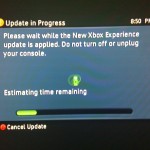So for those that are interested I thought I would jot down a few of my first impressions of my new iPhone 4. A couple of people have already asked! Bearing in mind I’m upgrading from an iPhone 3G so skipped a generation and some of the features that were in the 3GS such as video and general speed increases are new to me.
1. Size. When you stand the iPhone 4 next to the 3G/3GS they aren’t actually all that different in dimensions. The 4 is thinner, but the most obvious change is the flat back and squarer edges. It feels very different when holding it. The fit and finish feels A LOT nicer. The plastic is replaced by machined metal and high quality glass on the back. It just feels a lot more solid.
2. The Screen. Much was made of the new high quality “retina” display and when first using the phone the screen looks much crisper and detailed. But it’s not until you look at the old iPhone and compare them side to side that the difference really becomes obvious. The old screen looks pixelated and full of jagged edges after seeing the iPhone 4 whereas the new one is almost impossibly high res especially on those apps that have been updated to take advantage of it. It certainly is the nicest feature of the phone.
3. Speed. The whole phone is a lot snappier than the 3G. I can’t compare how much faster in reality than a 3GS but on paper it has 4x as much RAM as a 3G and 2x as much as a 3GS. Loading apps takes less than a second and data appears in as much time. Overall it’s much more responsive. As an example, I just tested loading the camera app which was notoriously slow. From clicking the icon to the “shutter” opening, ready to take a photo, it takes 13 seconds on the 3G… on the iPhone 4, just 2 seconds. Quite a bit faster!
4. FaceTime. So, when I first read about this it seemed like one of those features that’s kind of cool, but how much are you really going to use it. Video chat, even on a cell phone is not new. I have to say though, the implementation is awesome and although it will only run on a wifi connection for now, its seamless. The picture didn’t freeze or stutter once. I guess some of that comes down to how good your internet connection is. It doesn’t feel like you’re using a phone. Switching between front and back camera is also really nice and yes, although I don’t know how much I will use this feature after the novelty has worn off, it’s probably mainly limited by the fact that it only works between iPhone 4’s currently so my list of people to use it with is limited.
5. Camera. Can’t really test this properly as it’s dark now but it’s worth noting that the new flash is very bright. It lights up to illuminate what you’re taking a photo of (and also perhaps to reduce red eye) and then “flashes” with what seems like almost as much intensity as a small compact camera. More than enough for casual snaps. Video is also an awesome addition, really missed that on the 3G and although light conditions aren’t very good to test it now, the 720P HD video looks pretty great.
6. OS Changes. Although these aren’t completely specific to the new iPhone 4, multi tasking is such a overdue feature. As soon as you load Pandora to listen to music and click the home button to switch to reading your email, you realize how useful this is and wonder how you lived without it for so long. It does feel like some big wall stopping extra functionality has come down. Also, switching between apps once they’re loaded is instantaneous. The iPhone can finally handle multiple apps at once! Hoorah!!